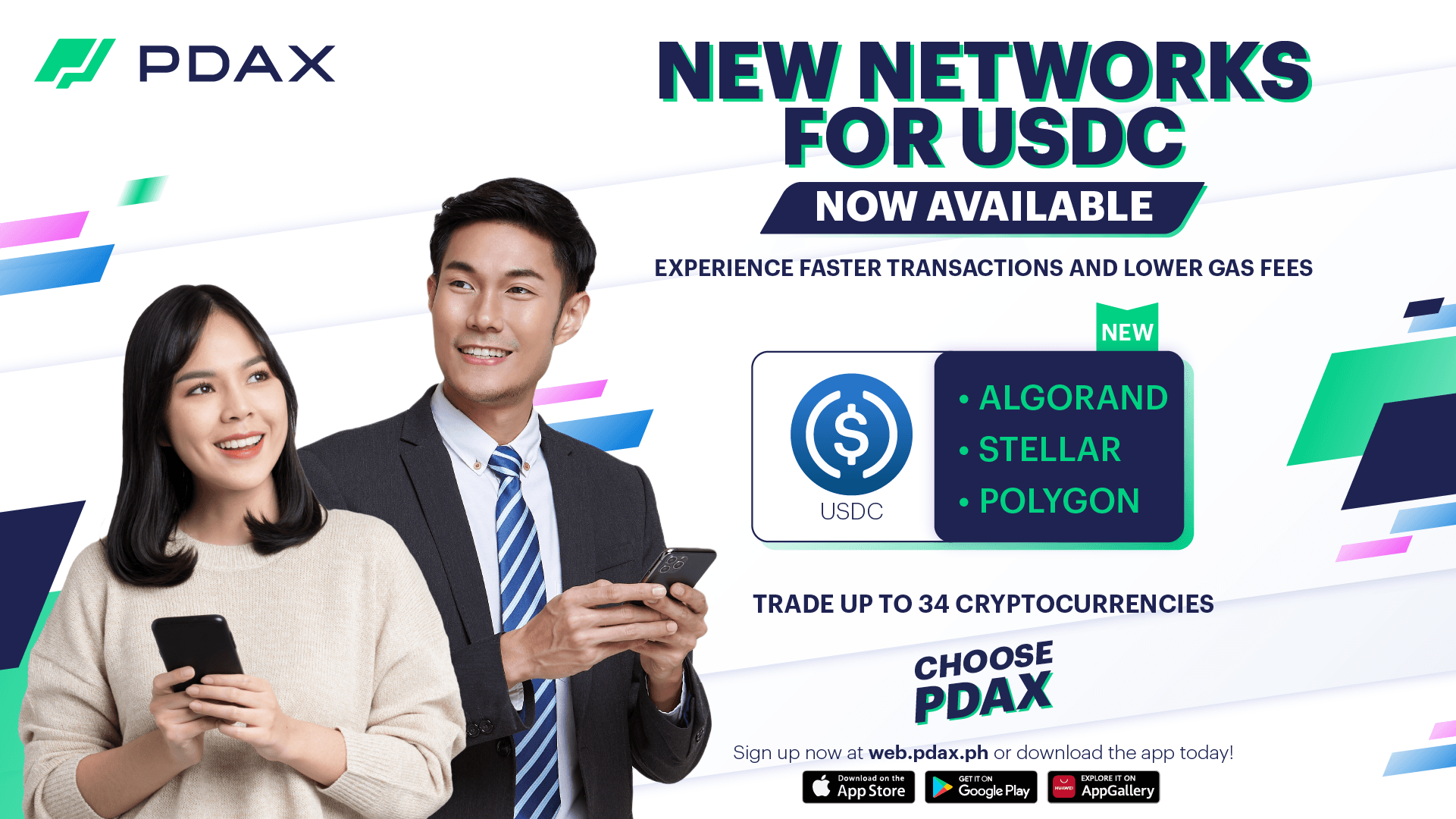PDAX is now providing alternative network support for USD Coin (USDC).
In addition to the Ethereum blockchain, Algorand, Stellar, and Polygon networks are now available for purchasing and depositing USDC on PDAX.
Now, you have more options to save on gas fees, experience faster transaction speeds, and engage with a wider selection of decentralized applications (dApps) on other networks.
It's important to make sure you are using the correct network when depositing or withdrawing from your wallet, as sending through the wrong network may result in permanently losing your funds. PDAX WILL NOT BE LIABLE FOR ANY LOSSES INCURRED DUE TO SENDING FUNDS USING INCORRECT NETWORKS.
Read on to learn more about how you can use USDC in its new networks:
What are the supported networks?
The supported networks for USDC are as follows:
When will these alternative networks be available?
Support for the new alternative networks will be available on December 14, 2022
What are the features of these new networks and how do they differ?
USDC is one of the biggest stablecoins in terms of market cap. It is primarily known as an Ethereum token and has the advantages of compatibility with a wider range of dApps and DeFi platforms that are found on the network. However, it also experiences congestion due to the massive number of transactions hosted on the network. And because of the computation requirement needed to record and process each transaction, the network charges higher gas fees.
Algoran, Stellar and Polygon, the new networks available on PDAX for USDC, have features and processes that lead to faster transaction speeds and lower gas fees.
Algorand is a layer-1 blockchain that uses a “pure Proof of Stake” protocol that is more energy-efficient and carbon neutral than the conventional PoS system, allowing for faster network speeds and lower fees.
Stellar is a blockchain specifically developed for cross-border remittances. Stellar employs its own protocol to efficiently allocate its network resources for processing transactions, and is claimed to be more efficient than both PoS and Proof-of-Work (Pow) systems.
Polygon is a scaling solution built on top of Ethereum, Polygon allows for cheaper transactions and faster settlement times while retaining the security offered by Ethereum. Polygon achieves this with the use of “rollups” which allows for multiple transactions to be bundled and processed simultaneously, as opposed to Ethereum which processes transactions individually.
The table below shows the transactions speeds and gas fees when trading USDC on Ethereum, Algorand and Polygon:
I already have USDC for Ethereum. Can I now use them in the other new networks available?
No. USDC (Ethereum) is listed separately from the other alternative network tokens. You will need to trade USDC (Ethereum) for their corresponding network, or purchase them directly.
Your balances will also be separate for each network. Sending tokens to the wrong network may result in permanent loss of your funds so it is important to double-check the chosen network before proceeding with your transactions.
Where can I purchase and trade USDC for the new networks?
USDC for Algorand, Stellar, and Polygon are available on the PDAX mobile app and web exchange.
Can I trade USDC (Ethereum) for the USDC on alternative networks directly?
No, to trade the Ethereum-based USDC for their alternative network equivalents, you will need to do the following steps:
- Trade your USDC (Ethereum) to PHP.
- Convert your PHP to PHPT.
- Purchase the corresponding token using your PHPT.
What is PHPT?
PHPT is the internal utility token for PDAX. There is no blockchain or distributed ledger technology behind it and it is used only for trading with the newly launched cryptocurrencies and to differentiate from PHP which is used for cashing in and out. The cryptocurrencies you can trade with PHPT are the following:
How can I convert my PHP to PHPT?
- Deposit PHP to your PDAX account.
- Click the Trade icon.
- Select the PHPT/PHP trading pair.*
- Enter the amount of PHPT you wish to convert. Alternatively, you may choose “Max” and the system will automatically calculate the PHPT amount for your maximum available balance. Then click Convert to proceed.
- You will be shown your order details to confirm. Please double-check before tapping the Convert button again.
- Return to Trade.
How do I trade with these tokens?
- Sign in to your PDAX account on the web exchange or mobile app.
- Make sure you have enough PHPT balance.*
- Tap the Trade icon, then select the cryptocurrency you wish to buy or sell.
- Enter the amount of PHPT or the amount of the cryptocurrency you wish to purchase. Alternatively, you may choose “Max” and the system will automatically calculate the PHPT amount for your maximum available balance.
- Tap the Convert button.
- A new window will appear asking you to confirm your order. You will see the quoted price to ensure that the price is still valid.
- Click Convert.
- Return to Trade.
How can I withdraw PHPT?
You must first convert PHPT to PHP before withdrawing it.
Here are the step-by-step instructions:
- Sign in to your PDAX account on the web exchange or mobile app.
- Tap the Trade icon at the bottom of your screen
- Select the PHPT/PHP trading pair.
- Enter the amount of PHPT you wish to convert. Alternatively, you may select “Max” to convert all of your available PHPT balance.
- Tap the Convert button.
- You will be shown your order details to confirm. Please double-check before tapping the Convert button again.
- Return to Trade.
Where can I see my PHPT transactions?
The PHPT trading pairs and their historical trading activities are available on the PDAX web exchange by clicking on My Wallet and viewing the Wallet History. On the PDAX mobile app, you can view your trading activities by tapping on the Trade Activity icon.
Are there any limits on converting PHP to PHPT?
There is a minimum amount of 50.00, but no maximum amount.
How long will it take to convert PHP to PHPT?
The conversion may take up to a minute. Please check your Wallet History for the status.
What are the minimum and maximum trade quantities for USDC on each network?
What are the quantity steps for USDC on each network?
What are the price steps for USDC on each network?
How much is the fee to trade USDC on each network?
There are currently no trading fees for all the new cryptocurrencies paired with PHPT. PHP to PHPT conversions and vice versa are also free.
How much is the network fee to withdraw USDC?
What are the minimum and maximum withdrawal limits for USDC on each network?
Why are my new cryptocurrency purchases not appearing in my portfolio?
Orders may take a minute to process and reflect in your portfolio. You can try refreshing your browser or app screen or check the status of your order in Trade Activity.
How do I set a price when trading the new coins?
Limit orders are currently only available for USDC (Ethereum). Go to the “Advanced” trading tab under the USDC/PHP (Ethereum) trading pair to set your limit orders.
Is it possible to send the new coins held in my PDAX wallet to another PDAX wallet address?
Yes! Transferring new coins from one PDAX wallet to another is free of charge.
Please note that you may see the total amount quoted with an additional transaction fee before sending your coins to another PDAX wallet. But don't worry, the receiving PDAX wallet will still get the total amount after the transfer.
Article Sources:
Ethereum:
Blockchain Council: Top Cryptocurrencies With Their High Transaction Speeds
Algorand
algorand.com, Algorand 2021 performance
Stellar
stellar.org, Fees, Surge Pricing and Fee Strategies
Gemini Cryptopedia, Stellar (XLM) Cross-Border Payments With XLM
Polygon
Ready to start with crypto?
Start your trading journey with PDAX.
DISCLAIMER: The statements in this article do not constitute financial advice. PDAX does not guarantee the technical and financial integrity of the digital assets and their ecosystems. Any and all trading involving the digital assets are subject to the user’s risk and discretion and must be done after adequate and in-depth research and analysis.
About PDAX
PDAX is a BSP-licensed exchange where you can trade Bitcoin, Ethereum, and other cryptocurrencies directly using PHP!
Featured Posts
You might also like
Crypto Rebate Program
PDAX
December 05, 2025
PDAXScope: Solana inflows, Bitcoin outlook, TRUMP rally
PDAX
November 07, 2025
Crypto Trading Dash
PDAX
November 05, 2025
PDAXScope: Altcoins rally, BTC view, PH budget on-chain
PDAX
August 29, 2025