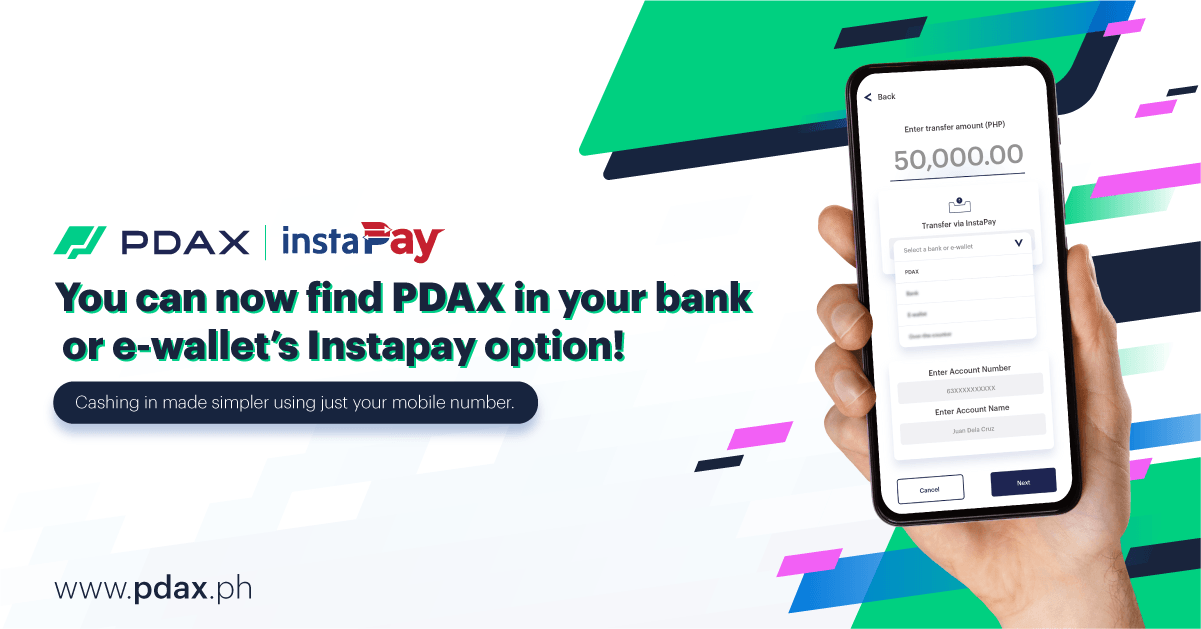Cash in to PDAX from your bank or e-wallet using InstaPay
PDAX
April 03, 2023
3 min read
Replenishing your funds is even faster and more convenient as PDAX is now directly available on InstaPay’s options beginning March 31, 2023.
In just a few simple steps, users can transfer up to PHP50,000.00 per transaction directly from their bank account or e-wallet.
Here’s how:
- To begin, make sure you have a Level 2 - Verified PDAX account and that you have downloaded the latest version of the app. Please see this guide on how to verify your account. If your account is already verified, you may proceed to Step 2.
- Log in to your online banking or e-wallet account.
- From the app dashboard, navigate to “Transfer to bank” or “Transfer to other banks or e-wallets''. Take note that different apps may have different textual displays and navigational paths.
- Choose “Philippine Digital Asset Exchange / PDAX” from the InstaPay options.
- Fill in the required fields and the amount you wish to send. Enter your PDAX-registered mobile number as your account number. Type your mobile number following an all-numeric format: <country code><area code><number>. There is no need to include a “+” symbol on the country code. (For example: 639171234567)
If you do not have a PDAX-registered number yet, click here for more information on how to register your mobile number. - Proceed with the transfer and complete any 2FA verification that may be required.
*Please note that all InstaPay transactions are charged a standard rate of PHP10.00.
We will be retaining the InstaPay cash-in option in the PDAX mobile app and on web.pdax.ph as an alternative means of accessing the InstaPay channel. Transferring directly from your online bank or e-wallet using InstaPay will be more convenient as it involves fewer steps.
For questions or assistance, you may contact a Customer Success Representative at support.pdax.ph.
For inquiries or complaints, please contact us through the following channels: Chatbot: https://pdax.ph or https://web.pdax.ph/ (click webchat feature); ‘Customer Support’ webpage at https://support.pdax.ph; Email: support@pdax.ph. Please provide us your name, email address, and any other information that we may need to identify you, your PDAX Account, and the particulars of the Order and/or Transaction on which you have feedback, questions, or complaints. If you already have a registered PDAX account, please provide us your registered name.
The Philippine Digital Asset Exchange Inc (PDAX) is an entity regulated by the Bangko Sentral ng Pilipinas (BSP) https://www.bsp.gov.ph. You may get in touch with the BSP Consumer Protection and Market Conduct Office through the following channels: Email: consumeraffairs@bsp.gov.ph; Webchat: http://www.bsp.gov.ph (click webchat feature); Facebook: https://www.facebook.com/BangkoSentralngPilipinas; Direct Line: (02) 5306 2584 / (02) 8708 7087; Trunk Line: (02) 8708 7701 loc. 2584; or SMS: 21582277 (for Globe subscribers only). For further details, you may refer to BSP's Inclusive Finance - Consumer Protection.
About PDAX
PDAX is a BSP-licensed exchange where you can trade Bitcoin, Ethereum, and other cryptocurrencies directly using PHP!
Featured Posts
You might also like
Golden Year of the Horse
PDAX
February 16, 2026
2.2 Crypto Rebate Rush
PDAX
January 02, 2026
12.12 Crypto Rebate Rush
PDAX
December 09, 2025
Crypto Rebate Program
PDAX
December 05, 2025